Exoplanet Hunter: Finding Planets Using Light Intensity
Tutorial written by Ruhai Lin, Aled dela Cruz, and Karina Aguilar
The snnTorch tutorial series is based on the following paper. If you find these resources or code useful in your work, please consider citing the following source:
Note
- This tutorial is a static non-editable version. Interactive, editable versions are available via the following links:
In this tutorial, you will learn:
How to train spiking neural networks for time series data,
Using SMOTE to deal with unbalanced datasets,
Metrics beyond accuracy to evaluate model performance,
Some astronomy knowledge
First install the snntorch library before you run any of the code below.
Install the latest PyPi distribution of snnTorch:
pip install snntorch
And then import the libraries as shown in the code below.
# imports
import snntorch as snn
from snntorch import surrogate
# pytorch
import torch
import torch.nn as nn
import torch.optim as optim
import torch.nn.functional as F
from torch.utils.data import DataLoader, Dataset
from torchvision import transforms
# SMOTE
from imblearn.over_sampling import SMOTE
from collections import Counter
# plot
import matplotlib.pyplot as plt
import numpy as np
import pandas as pd
import seaborn as sns
import plotly.express as px
import plotly.graph_objects as go
from plotly.subplots import make_subplots
# metric (AUC, ROC, sensitivity & specificity)
from sklearn.metrics import confusion_matrix
from sklearn.metrics import roc_auc_score
0. Exoplanet Detection (Optional)
Before diving into the code, let’s gain an understanding of what Exoplanet Detection is.
0.1 Transit Method
The transit method is a widely used and successful technique for detecting exoplanets. When an exoplanet transits its host star, it causes a temporary reduction in the star’s light flux (brightness). Compared to other techniques, the transit method has discovered the largest number of planets.
Astronomers use telescopes equipped with photometers or spectrophotometers to continuously monitor the brightness of a star over time. Repeated observations of multiple transits allow astronomers to gather more detailed information about the exoplanet, such as its atmosphere and the presence of moons.
Space telescopes like NASA’s Kepler and TESS (Transiting Exoplanet Survey Satellite) have been instrumental in discovering thousands of exoplanets using the transit method. Without the Earth’s atmosphere to hinder observations, there is minimal interference, allowing for more precise measurements. The transit method remains a key tool in furthering our comprehension of exoplanetary systems. For more information about transit method, you can visit NASA Exoplanet Exploration Page.
0.2 Challenges
The drawback of this method is that the angle between the planet’s orbital plane and the direction of the observer’s line of sight must be sufficiently small. Therefore, the chance of this phenomenon occurring is not high. Thus, more time and resources must be allocated to detect and confirm the existence of an exoplanet. These resources include the Kepler telescope and ESA’s CoRoT when they were still operational.
Another aspect to consider is power consumption for the device sent into deep space. For example, a satellite sent into space to observe light intensity of stars in the solar system. Since the device is in space, power becomes a limited and valuable resource. Typical AI models are not suitable for taking the observed data and identifying exoplanets because of the large amount of energy required to maintain them.
Therefore, a Spiking Neural Network (SNN) could be well suited for this task.
1. Exoplanet Dataset Preparation
The following instructions will describe how to obtain the dataset to be used for the SNN.
1.1 Google Drive / Kaggle API
A simple way to connect the .csv file with Google Colab is to put the files in Google Drive. To import our training set and our test set, we need the following two files to be placed in GDrive:
‘exoTrain.csv’
‘exoTest.csv’
They can be downloaded from Kaggle. You can either modify the code blocks below to direct to your selected folder, or create a folder named SNN. Put ‘exoTrain.csv’ and ‘exoTest.csv’ into the folder, and run the code below.
from google.colab import drive
drive.mount('/content/drive')
cd "/content/drive/My-Drive/SNN"
Use ls` to confirm exoTest.csv and exoTrain.csv are accessible.
ls
exoTest.csv exoTrain.csv SNN_Exoplanet_Hunter_Tutorial.ipynb
1.2 Grab the dataset
The code block below is based on the official PyTorch tutorial on custom datasets
# Step 1: Prepare the dataset
class CustomDataset(Dataset):
def __init__(self, csv_file, transform=None):
with open(csv_file,"r") as f:
self.data = pd.read_csv(f) # read the files
self.labels = self.data.iloc[:,0].values - 1 # set the first line of the input data as the label (Originally 1 or 2, but we -1 here so they become 0 or 1)
self.features = self.data.iloc[:, 1:].values # set the rest of the input data as the feature (FLUX over time)
self.transform = transform # transformation (which is None) that will be applied to samples.
# If you want to have a look at how does this dataset look like with pandas,
# you can enable the line below.
# print(data.head(5))
def __len__(self): # function that gives back the size of the dataset (how many samples)
return len(self.labels)
def __getitem__(self, idx): # retrieves a data sample from the dataset
label = self.labels[idx] # fetch label of sample
feature = self.features[idx] # fetch features of sample
if self.transform: # if there is a specified transformation, transform the data
feature = self.transform(feature)
sample = {'feature': feature, 'label': label}
return sample
train_dataset = CustomDataset('./exoTrain.csv') # grab the training data
test_dataset = CustomDataset('./exoTest.csv') # grab the test data
# print(train_dataset.__getitem__(37));
1.3 Augmenting the Dataset
Given the low chance of detecting exoplanets, this dataset is very imbalanced. Most samples are negative, meaning there are very few exoplanets from the observed light intensity data. If your model were to simply predict ‘no exoplanet’ for every sample, then it would achieve very high accuracy. This indicates that accuracy is a poor metric for success.
Let’s first probe our data to gain insight into how imbalanced it is.
print("Class distribution in the original training dataset:", pd.Series(train_dataset.labels).value_counts())
print("Class distribution in the original testing dataset:", pd.Series(test_dataset.labels).value_counts())
Class distribution in the original training dataset: 0 5050
1 37
dtype: int64
Class distribution in the original testing dataset: 0 565
1 5
dtype: int64
I.e., there are 5050 negative samples and only 37 positive samples in the training set.
label_counts = np.bincount(train_dataset.labels)
label_names = ['Not Exoplanet','Exoplanet']
plt.figure(figsize=(8, 6))
plt.pie(label_counts, labels=label_names, autopct='%1.1f%%', startangle=90, colors=sns.color_palette('pastel'))
plt.title('Distribution of Positive and Negative Samples in the Training Dataset')
plt.show()
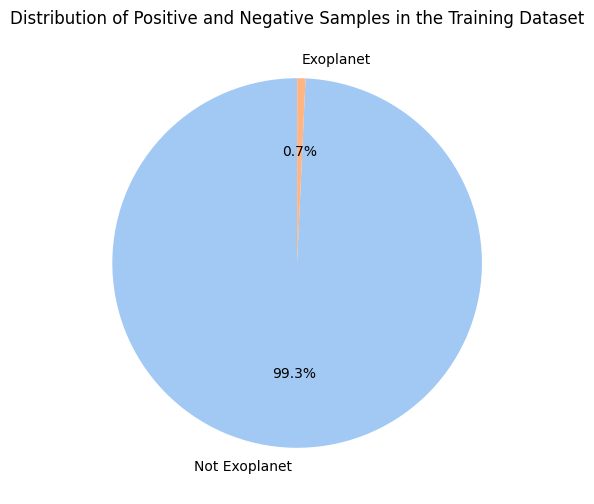
To deal with the imbalance of our dataset, let’s Synthetic Minority Over-Sampling Technique (SMOTE). SMOTE works by generating synthetic samples from the minority class to balance the distribution (typically implemented using the nearest neighbors strategy). By implementing SMOTE, we attempt to reduce bias toward stars without exoplanets (the majority class).
# Step 2: Apply SMOTE to deal with the unbalanced data
smote = SMOTE(sampling_strategy='all') # initialize a smote, while sampling_strategy='all' means setting all the classes to the same size
train_dataset.features, train_dataset.labels = smote.fit_resample(train_dataset.features, train_dataset.labels) # update the labels and features to the resampled data
print("Class distribution in the training dataset after SMOTE:", pd.Series(train_dataset.labels).value_counts())
print("Class distribution in the testing dataset after SMOTE:", pd.Series(test_dataset.labels).value_counts())
Class distribution in the training dataset after SMOTE: 1 5050
0 5050
dtype: int64
Class distribution in the testing dataset after SMOTE: 0 565
1 5
dtype: int64
label_counts = np.bincount(train_dataset.labels)
label_names = ['Not Exoplanet','Exoplanet']
plt.figure(figsize=(8, 6))
plt.pie(label_counts, labels=label_names, autopct='%1.1f%%', startangle=90, colors=sns.color_palette('pastel'))
plt.title('Distribution of Positive and Negative Samples')
plt.show()
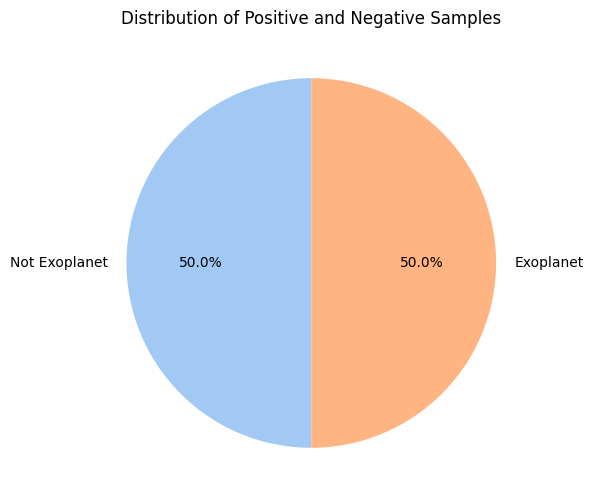
1.4 Create the DataLoader
We will create a dataloader to help batch and shuffle the data during training and testing. In the initialization of the dataloader, the parameters include: the dataset to be loaded, the batch size, a shuffle argument to determine whether or not to shuffle the dataset after each epoch, and a drop_last parameter that decides whether or not a potential final “incomplete” batch is dropped.
# Step 3: Create dataloader
batch_size = 64 # determines the number of samples in each batch during training
spike_grad = surrogate.fast_sigmoid(slope=25) #
beta = 0.5 # initialize a beta value of 0.5
train_dataloader = DataLoader(train_dataset, batch_size=batch_size, shuffle=True, drop_last=True) # create a dataloader for the trainset
test_dataloader = DataLoader(test_dataset, batch_size=batch_size, shuffle=False, drop_last=True) # create a dataloader for the testset
1.5 Description of the data
After loading the data, let’s see what our data looks like.
print(train_dataset.data.head(1))
LABEL FLUX.1 FLUX.2 FLUX.3 FLUX.4 FLUX.5 FLUX.6 FLUX.7 FLUX.8 0 2 93.85 83.81 20.1 -26.98 -39.56 -124.71 -135.18 -96.27 FLUX.9 ... FLUX.3188 FLUX.3189 FLUX.3190 FLUX.3191 FLUX.3192 0 -79.89 ... -78.07 -102.15 -102.15 25.13 48.57 FLUX.3193 FLUX.3194 FLUX.3195 FLUX.3196 FLUX.3197 0 92.54 39.32 61.42 5.08 -39.54 [1 rows x 3198 columns]
fig = make_subplots(rows=2, cols=2,subplot_titles=("Star #0 (Exoplanet)", "Star #1 (Exoplanet)",
"Star #3000 (No-Exoplanet)", "Star #3001 (No-Exoplanet)"))
fig.add_trace(
go.Scatter(y=train_dataset.__getitem__(0)['feature']),
row=1, col=1
)
fig.add_trace(
go.Scatter(y=train_dataset.__getitem__(1)['feature']),
row=1, col=2
)
fig.add_trace(
go.Scatter(y=train_dataset.__getitem__(3000)['feature']),
row=2, col=1
)
fig.add_trace(
go.Scatter(y=train_dataset.__getitem__(3001)['feature']),
row=2, col=2
)
for i in range(1, 5):
fig.update_xaxes(title_text="Time", row=(i-1)//2 + 1, col=(i-1)%2 + 1)
fig.update_yaxes(title_text="Flux", row=(i-1)//2 + 1, col=(i-1)%2 + 1)
fig.update_layout(height=600, width=800, title_text="Exoplanets Flux vs No-Exoplanet Flux",showlegend=False)
fig.show()
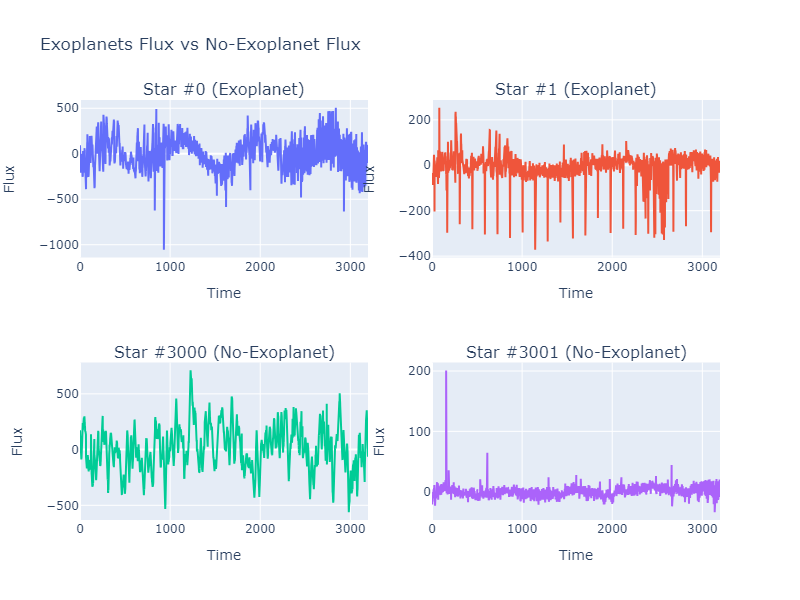
2. Train and Test
2.1 Define Network with snnTorch
The code block below follows the same syntax as with the official snnTorch tutorial. In contrast to other tutorials, however, this model concurrently processes data across the entire sequence. In that sense, it is more akin to how attention-based mechanisms handle data. Turning this into a more ‘online’ method would likely involve preprocessing to downsample the exceedingly long sequence length.
# Step 4: Define Network
class Net(nn.Module):
def __init__(self):
super().__init__()
# Initialize layers (3 linear layers and 3 leaky layers)
self.fc1 = nn.Linear(3197, 128) # takes an input of 3197 and outputs 128
self.lif1 = snn.Leaky(beta=beta, spike_grad=spike_grad)
self.fc2 = nn.Linear(64, 64) # takes an input of 64 and outputs 68
self.lif2 = snn.Leaky(beta=beta, spike_grad=spike_grad)
self.fc3 = nn.Linear(32, 2) # takes in 32 inputs and outputs our two outputs (planet with/without an exoplanet)
self.lif3 = snn.Leaky(beta=beta, spike_grad=spike_grad)
def forward(self, x):
# Initialize hidden states and outputs at t=0
mem1 = self.lif1.init_leaky()
mem2 = self.lif2.init_leaky()
cur1 = F.max_pool1d(self.fc1(x), 2)
spk1, mem1 = self.lif1(cur1, mem1)
cur2 = F.max_pool1d(self.fc2(spk1), 2)
spk2, mem2 = self.lif2(cur2, mem2)
cur3 = self.fc3(spk2.view(batch_size, -1))
# return cur3
return cur3
# device = torch.device("cuda") if torch.cuda.is_available() else torch.device("mps") if torch.backends.mps.is_available() else torch.device("cpu")
model = Net() # initialize the model to the new class.
2.2 Define the Loss function and the Optimizer
# Step 5: Define the Loss function and the Optimizer
criterion = nn.CrossEntropyLoss() # look up binarycross entropy if we have time
optimizer = optim.SGD(model.parameters(), lr=0.001) # stochastic gradient descent with a learning rate of 0.001
2.3 Train and Test the Model over each EPOCH
Sensitivity
Sensitivity (Recall / True Positive Rate) measures the proportion of actual positive cases correctly identified by the model. It indicates the model’s ability to correctly detect or capture all positive instances out of the total actual positives.
TP stands for the True Positive prediction, which means the number of the positive samples that are correctly predicted. FN stands for the False Negative prediction, which means the number of the negative samples that are mistakenly predicted as positive samples.
Specificity
On the other hand, specificity measures the proportion of actual negative cases correctly identified by the model. It indicates the model’s ability to correctly exclude negative instances out of the total actual negatives.
Similarly, TN stands for the True Negative prediction, FP stands for the False Positive prediction.
AUC-ROC
The AUC-ROC (Area Under the Receiver Operating Characteristic curve) metric is commonly used for evaluating the performance of binary classification models, plotting the true positive rate against the false positive rate. It quantifies the model’s ability to distinguish between classes, specifically its capacity to correctly rank or order predicted probabilities.
roc_auc_score(): returns a value between 0 or 1.
Values \(> 0.5\) and closer to 1 indicate that the model does well in distinguishing between the two classes
Values close to 0.5 represent that the model does no better than random guessing
Values \(< 0.5`\) demonstrate that the model performs worse than random guessing
Since there are minimal test values for stars with exoplanets, these metrics are far better than accuracy alone for determining model performance. Let’s list all the varaiables that we need:
# create a pandas dataframe to hold the current epoch, the accuracy, sensitivity, specificity, auc-roc and loss
results = pd.DataFrame(columns=['Epoch', 'Accuracy', 'Sensitivity', 'Specificity', 'AUC-ROC', 'Test Loss'])
And then define how many epochs we want the model to be trained:
num_epochs = 100 # initialize a certain number of epoch iterations
Note that the best range for epochs is around 50 to 500 for our dataset.
Now let’s train the model.
for epoch in range(num_epochs): # iterate through num_epochs
model.train() # forward pass
for data in train_dataloader: # iterate through every data sample
inputs, labels = data['feature'].float(), data['label'] # Float
optimizer.zero_grad() # clear previously stored gradients
outputs = model(inputs) #
loss = criterion(outputs, labels) # calculates the difference (loss) between actual values and predictions
loss.backward() # backward pass on the loss
optimizer.step() # updates parameters
# Test Set, evaluate the model every epoch
model.eval()
with torch.no_grad():
test_loss = 0.0
correct = 0
total = 0
all_labels = []
all_predicted = []
all_probs = []
for data in test_dataloader:
inputs, labels = data['feature'].float(), data['label']
outputs = model(inputs)
test_loss += criterion(outputs, labels).item()
_, predicted = torch.max(outputs.data, 1)
total += labels.size(0)
correct += (predicted == labels).sum().item()
all_labels.extend(labels.cpu().numpy())
all_predicted.extend(predicted.cpu().numpy())
softmax = torch.nn.Softmax(dim=1)
probabilities = softmax(outputs)[:, 1] # Assuming 1 represents the positive class
all_probs.extend(probabilities.cpu().numpy())
# output the accuracy (even though it is not very useful in this case)
accuracy = 100 * correct / total
# calculate teat loss
# test_loss =
# initialize a confusing matrix
cm = confusion_matrix(all_labels, all_predicted)
# grab the amount of true negatives and positives, and false negatives and positives.
tn, fp, fn, tp = cm.ravel()
# calculate sensitivity
sensitivity = 100 * tp / (tp + fn) if (tp + fn) > 0 else 0.0
# calculate specificity
specificity = 100 * tn / (tn + fp) if (tn + fp) > 0 else 0.0
# calculate AUC-ROC
auc_roc = 100 * roc_auc_score(all_labels, all_probs)
print(
f'Epoch [{epoch + 1}/{num_epochs}] Test Loss: {test_loss / len(test_dataloader):.2f} '
f'Test Accuracy: {accuracy:.2f}% Sensitivity: {sensitivity:.2f}% Specificity: {specificity:.2f}% AUC-ROC: {auc_roc:.4f}%'
)
results = results._append({
'Epoch': epoch + 1,
'Accuracy': accuracy,
'Sensitivity': sensitivity,
'Specificity': specificity,
'Test Loss': test_loss / len(test_dataloader),
'AUC-ROC': auc_roc
}, ignore_index=True)
Epoch [1/100] Test Loss: 0.68 Test Accuracy: 67.38% Sensitivity: 80.00% Specificity: 67.26% AUC-ROC: 72.6824%
Epoch [2/100] Test Loss: 0.69 Test Accuracy: 66.99% Sensitivity: 80.00% Specificity: 66.86% AUC-ROC: 72.5247%
Epoch [3/100] Test Loss: 0.69 Test Accuracy: 59.77% Sensitivity: 80.00% Specificity: 59.57% AUC-ROC: 72.4063%
Epoch [4/100] Test Loss: 0.70 Test Accuracy: 59.18% Sensitivity: 80.00% Specificity: 58.97% AUC-ROC: 72.0316%
Epoch [5/100] Test Loss: 0.70 Test Accuracy: 58.59% Sensitivity: 80.00% Specificity: 58.38% AUC-ROC: 71.4596%
Epoch [6/100] Test Loss: 0.70 Test Accuracy: 58.01% Sensitivity: 80.00% Specificity: 57.79% AUC-ROC: 71.2032%
Epoch [7/100] Test Loss: 0.71 Test Accuracy: 57.23% Sensitivity: 80.00% Specificity: 57.00% AUC-ROC: 70.6114%
Epoch [8/100] Test Loss: 0.71 Test Accuracy: 57.03% Sensitivity: 80.00% Specificity: 56.80% AUC-ROC: 70.4339%
Epoch [9/100] Test Loss: 0.71 Test Accuracy: 57.03% Sensitivity: 80.00% Specificity: 56.80% AUC-ROC: 70.2761%
Epoch [10/100] Test Loss: 0.71 Test Accuracy: 56.84% Sensitivity: 80.00% Specificity: 56.61% AUC-ROC: 70.1183%
Epoch [11/100] Test Loss: 0.71 Test Accuracy: 28.32% Sensitivity: 100.00% Specificity: 27.61% AUC-ROC: 71.8738%
Epoch [12/100] Test Loss: 0.71 Test Accuracy: 28.32% Sensitivity: 100.00% Specificity: 27.61% AUC-ROC: 74.9704%
Epoch [13/100] Test Loss: 0.71 Test Accuracy: 28.32% Sensitivity: 100.00% Specificity: 27.61% AUC-ROC: 76.6667%
Epoch [14/100] Test Loss: 0.71 Test Accuracy: 34.57% Sensitivity: 100.00% Specificity: 33.93% AUC-ROC: 73.9448%
Epoch [15/100] Test Loss: 0.71 Test Accuracy: 34.38% Sensitivity: 100.00% Specificity: 33.73% AUC-ROC: 73.8659%
Epoch [16/100] Test Loss: 0.71 Test Accuracy: 34.57% Sensitivity: 100.00% Specificity: 33.93% AUC-ROC: 73.5108%
Epoch [17/100] Test Loss: 0.71 Test Accuracy: 34.77% Sensitivity: 100.00% Specificity: 34.12% AUC-ROC: 78.5010%
Epoch [18/100] Test Loss: 0.71 Test Accuracy: 59.57% Sensitivity: 80.00% Specificity: 59.37% AUC-ROC: 78.1854%
Epoch [19/100] Test Loss: 0.70 Test Accuracy: 59.38% Sensitivity: 80.00% Specificity: 59.17% AUC-ROC: 77.9684%
Epoch [20/100] Test Loss: 0.70 Test Accuracy: 59.18% Sensitivity: 80.00% Specificity: 58.97% AUC-ROC: 77.5148%
Epoch [21/100] Test Loss: 0.70 Test Accuracy: 58.40% Sensitivity: 80.00% Specificity: 58.19% AUC-ROC: 77.1795%
Epoch [22/100] Test Loss: 0.70 Test Accuracy: 58.01% Sensitivity: 80.00% Specificity: 57.79% AUC-ROC: 77.1203%
Epoch [23/100] Test Loss: 0.70 Test Accuracy: 56.84% Sensitivity: 80.00% Specificity: 56.61% AUC-ROC: 76.4892%
Epoch [24/100] Test Loss: 0.70 Test Accuracy: 56.05% Sensitivity: 80.00% Specificity: 55.82% AUC-ROC: 76.2130%
Epoch [25/100] Test Loss: 0.70 Test Accuracy: 54.49% Sensitivity: 80.00% Specificity: 54.24% AUC-ROC: 75.5819%
Epoch [26/100] Test Loss: 0.70 Test Accuracy: 54.49% Sensitivity: 80.00% Specificity: 54.24% AUC-ROC: 75.6607%
Epoch [27/100] Test Loss: 0.70 Test Accuracy: 55.27% Sensitivity: 80.00% Specificity: 55.03% AUC-ROC: 75.4438%
Epoch [28/100] Test Loss: 0.69 Test Accuracy: 55.27% Sensitivity: 80.00% Specificity: 55.03% AUC-ROC: 75.4832%
Epoch [29/100] Test Loss: 0.69 Test Accuracy: 54.69% Sensitivity: 80.00% Specificity: 54.44% AUC-ROC: 75.4043%
Epoch [30/100] Test Loss: 0.69 Test Accuracy: 54.10% Sensitivity: 80.00% Specificity: 53.85% AUC-ROC: 75.1874%
Epoch [31/100] Test Loss: 0.69 Test Accuracy: 54.10% Sensitivity: 80.00% Specificity: 53.85% AUC-ROC: 75.1085%
Epoch [32/100] Test Loss: 0.68 Test Accuracy: 53.71% Sensitivity: 80.00% Specificity: 53.45% AUC-ROC: 74.8126%
Epoch [33/100] Test Loss: 0.68 Test Accuracy: 52.93% Sensitivity: 80.00% Specificity: 52.66% AUC-ROC: 74.3590%
Epoch [34/100] Test Loss: 0.68 Test Accuracy: 53.32% Sensitivity: 80.00% Specificity: 53.06% AUC-ROC: 74.7337%
Epoch [35/100] Test Loss: 0.68 Test Accuracy: 53.12% Sensitivity: 80.00% Specificity: 52.86% AUC-ROC: 74.8323%
Epoch [36/100] Test Loss: 0.68 Test Accuracy: 52.34% Sensitivity: 80.00% Specificity: 52.07% AUC-ROC: 74.4379%
Epoch [37/100] Test Loss: 0.67 Test Accuracy: 53.71% Sensitivity: 80.00% Specificity: 53.45% AUC-ROC: 74.8521%
Epoch [38/100] Test Loss: 0.67 Test Accuracy: 53.71% Sensitivity: 80.00% Specificity: 53.45% AUC-ROC: 75.0493%
Epoch [39/100] Test Loss: 0.67 Test Accuracy: 53.52% Sensitivity: 80.00% Specificity: 53.25% AUC-ROC: 74.9507%
Epoch [40/100] Test Loss: 0.66 Test Accuracy: 53.91% Sensitivity: 80.00% Specificity: 53.65% AUC-ROC: 75.2465%
Epoch [41/100] Test Loss: 0.66 Test Accuracy: 54.10% Sensitivity: 80.00% Specificity: 53.85% AUC-ROC: 75.5424%
Epoch [42/100] Test Loss: 0.65 Test Accuracy: 54.69% Sensitivity: 80.00% Specificity: 54.44% AUC-ROC: 75.8580%
Epoch [43/100] Test Loss: 0.65 Test Accuracy: 66.21% Sensitivity: 80.00% Specificity: 66.07% AUC-ROC: 75.6607%
Epoch [44/100] Test Loss: 0.65 Test Accuracy: 66.41% Sensitivity: 80.00% Specificity: 66.27% AUC-ROC: 76.2130%
Epoch [45/100] Test Loss: 0.64 Test Accuracy: 67.19% Sensitivity: 80.00% Specificity: 67.06% AUC-ROC: 76.8245%
Epoch [46/100] Test Loss: 0.64 Test Accuracy: 67.58% Sensitivity: 80.00% Specificity: 67.46% AUC-ROC: 77.0611%
Epoch [47/100] Test Loss: 0.63 Test Accuracy: 68.16% Sensitivity: 80.00% Specificity: 68.05% AUC-ROC: 77.1992%
Epoch [48/100] Test Loss: 0.63 Test Accuracy: 68.36% Sensitivity: 80.00% Specificity: 68.24% AUC-ROC: 77.2781%
Epoch [49/100] Test Loss: 0.63 Test Accuracy: 68.55% Sensitivity: 80.00% Specificity: 68.44% AUC-ROC: 78.9941%
Epoch [50/100] Test Loss: 0.62 Test Accuracy: 69.14% Sensitivity: 80.00% Specificity: 69.03% AUC-ROC: 79.0138%
Epoch [51/100] Test Loss: 0.62 Test Accuracy: 69.73% Sensitivity: 80.00% Specificity: 69.63% AUC-ROC: 79.4872%
Epoch [52/100] Test Loss: 0.61 Test Accuracy: 70.12% Sensitivity: 80.00% Specificity: 70.02% AUC-ROC: 79.8028%
Epoch [53/100] Test Loss: 0.61 Test Accuracy: 71.09% Sensitivity: 80.00% Specificity: 71.01% AUC-ROC: 80.4536%
Epoch [54/100] Test Loss: 0.60 Test Accuracy: 71.88% Sensitivity: 80.00% Specificity: 71.79% AUC-ROC: 80.9467%
Epoch [55/100] Test Loss: 0.60 Test Accuracy: 72.07% Sensitivity: 80.00% Specificity: 71.99% AUC-ROC: 80.9467%
Epoch [56/100] Test Loss: 0.59 Test Accuracy: 72.27% Sensitivity: 80.00% Specificity: 72.19% AUC-ROC: 80.8087%
Epoch [57/100] Test Loss: 0.59 Test Accuracy: 73.44% Sensitivity: 80.00% Specificity: 73.37% AUC-ROC: 81.2032%
Epoch [58/100] Test Loss: 0.59 Test Accuracy: 74.02% Sensitivity: 80.00% Specificity: 73.96% AUC-ROC: 81.3412%
Epoch [59/100] Test Loss: 0.58 Test Accuracy: 75.00% Sensitivity: 80.00% Specificity: 74.95% AUC-ROC: 81.5779%
Epoch [60/100] Test Loss: 0.58 Test Accuracy: 75.00% Sensitivity: 80.00% Specificity: 74.95% AUC-ROC: 80.1775%
Epoch [61/100] Test Loss: 0.57 Test Accuracy: 75.39% Sensitivity: 80.00% Specificity: 75.35% AUC-ROC: 80.0000%
Epoch [62/100] Test Loss: 0.57 Test Accuracy: 76.95% Sensitivity: 80.00% Specificity: 76.92% AUC-ROC: 80.6509%
Epoch [63/100] Test Loss: 0.56 Test Accuracy: 77.54% Sensitivity: 80.00% Specificity: 77.51% AUC-ROC: 81.0256%
Epoch [64/100] Test Loss: 0.55 Test Accuracy: 78.52% Sensitivity: 80.00% Specificity: 78.50% AUC-ROC: 81.8540%
Epoch [65/100] Test Loss: 0.55 Test Accuracy: 78.52% Sensitivity: 80.00% Specificity: 78.50% AUC-ROC: 81.4990%
Epoch [66/100] Test Loss: 0.54 Test Accuracy: 78.71% Sensitivity: 80.00% Specificity: 78.70% AUC-ROC: 81.7357%
Epoch [67/100] Test Loss: 0.54 Test Accuracy: 77.93% Sensitivity: 80.00% Specificity: 77.91% AUC-ROC: 77.6726%
Epoch [68/100] Test Loss: 0.53 Test Accuracy: 78.91% Sensitivity: 80.00% Specificity: 78.90% AUC-ROC: 78.2249%
Epoch [69/100] Test Loss: 0.53 Test Accuracy: 78.71% Sensitivity: 80.00% Specificity: 78.70% AUC-ROC: 78.3629%
Epoch [70/100] Test Loss: 0.52 Test Accuracy: 79.49% Sensitivity: 80.00% Specificity: 79.49% AUC-ROC: 78.9349%
Epoch [71/100] Test Loss: 0.51 Test Accuracy: 80.08% Sensitivity: 80.00% Specificity: 80.08% AUC-ROC: 79.4280%
Epoch [72/100] Test Loss: 0.51 Test Accuracy: 80.66% Sensitivity: 80.00% Specificity: 80.67% AUC-ROC: 79.5464%
Epoch [73/100] Test Loss: 0.51 Test Accuracy: 80.86% Sensitivity: 80.00% Specificity: 80.87% AUC-ROC: 79.7239%
Epoch [74/100] Test Loss: 0.50 Test Accuracy: 81.64% Sensitivity: 80.00% Specificity: 81.66% AUC-ROC: 79.8422%
Epoch [75/100] Test Loss: 0.49 Test Accuracy: 82.03% Sensitivity: 80.00% Specificity: 82.05% AUC-ROC: 80.2367%
Epoch [76/100] Test Loss: 0.48 Test Accuracy: 82.23% Sensitivity: 60.00% Specificity: 82.45% AUC-ROC: 75.8580%
Epoch [77/100] Test Loss: 0.48 Test Accuracy: 82.42% Sensitivity: 60.00% Specificity: 82.64% AUC-ROC: 76.3116%
Epoch [78/100] Test Loss: 0.47 Test Accuracy: 82.62% Sensitivity: 60.00% Specificity: 82.84% AUC-ROC: 76.7258%
Epoch [79/100] Test Loss: 0.46 Test Accuracy: 83.20% Sensitivity: 60.00% Specificity: 83.43% AUC-ROC: 77.4162%
Epoch [80/100] Test Loss: 0.46 Test Accuracy: 82.81% Sensitivity: 60.00% Specificity: 83.04% AUC-ROC: 77.7515%
Epoch [81/100] Test Loss: 0.45 Test Accuracy: 83.01% Sensitivity: 60.00% Specificity: 83.23% AUC-ROC: 78.0671%
Epoch [82/100] Test Loss: 0.45 Test Accuracy: 82.81% Sensitivity: 60.00% Specificity: 83.04% AUC-ROC: 77.8304%
Epoch [83/100] Test Loss: 0.44 Test Accuracy: 83.20% Sensitivity: 60.00% Specificity: 83.43% AUC-ROC: 78.4221%
Epoch [84/100] Test Loss: 0.43 Test Accuracy: 83.98% Sensitivity: 60.00% Specificity: 84.22% AUC-ROC: 78.6391%
Epoch [85/100] Test Loss: 0.43 Test Accuracy: 84.18% Sensitivity: 60.00% Specificity: 84.42% AUC-ROC: 78.9744%
Epoch [86/100] Test Loss: 0.43 Test Accuracy: 83.98% Sensitivity: 60.00% Specificity: 84.22% AUC-ROC: 78.9546%
Epoch [87/100] Test Loss: 0.42 Test Accuracy: 84.18% Sensitivity: 60.00% Specificity: 84.42% AUC-ROC: 79.0335%
Epoch [88/100] Test Loss: 0.42 Test Accuracy: 84.38% Sensitivity: 60.00% Specificity: 84.62% AUC-ROC: 79.1913%
Epoch [89/100] Test Loss: 0.41 Test Accuracy: 85.74% Sensitivity: 40.00% Specificity: 86.19% AUC-ROC: 74.6351%
Epoch [90/100] Test Loss: 0.40 Test Accuracy: 86.13% Sensitivity: 40.00% Specificity: 86.59% AUC-ROC: 67.5740%
Epoch [91/100] Test Loss: 0.40 Test Accuracy: 86.72% Sensitivity: 40.00% Specificity: 87.18% AUC-ROC: 67.8107%
Epoch [92/100] Test Loss: 0.40 Test Accuracy: 86.33% Sensitivity: 40.00% Specificity: 86.79% AUC-ROC: 67.8304%
Epoch [93/100] Test Loss: 0.39 Test Accuracy: 86.13% Sensitivity: 40.00% Specificity: 86.59% AUC-ROC: 66.8639%
Epoch [94/100] Test Loss: 0.38 Test Accuracy: 86.33% Sensitivity: 40.00% Specificity: 86.79% AUC-ROC: 67.1795%
Epoch [95/100] Test Loss: 0.39 Test Accuracy: 86.52% Sensitivity: 40.00% Specificity: 86.98% AUC-ROC: 67.0809%
Epoch [96/100] Test Loss: 0.37 Test Accuracy: 86.72% Sensitivity: 40.00% Specificity: 87.18% AUC-ROC: 67.7120%
Epoch [97/100] Test Loss: 0.37 Test Accuracy: 87.11% Sensitivity: 60.00% Specificity: 87.38% AUC-ROC: 73.4911%
Epoch [98/100] Test Loss: 0.37 Test Accuracy: 87.11% Sensitivity: 60.00% Specificity: 87.38% AUC-ROC: 73.4320%
Epoch [99/100] Test Loss: 0.36 Test Accuracy: 87.70% Sensitivity: 60.00% Specificity: 87.97% AUC-ROC: 73.6292%
Epoch [100/100] Test Loss: 0.36 Test Accuracy: 87.70% Sensitivity: 60.00% Specificity: 87.97% AUC-ROC: 73.5897%
The process may be finnicky. Better specificity usually comes at the cost of sensitivity. In our case, we generally see good results anywhere between 50-500 epochs depending on the seed. Too many epochs, and the model tends to overfit to the negative samples.
3. Visualize the Results
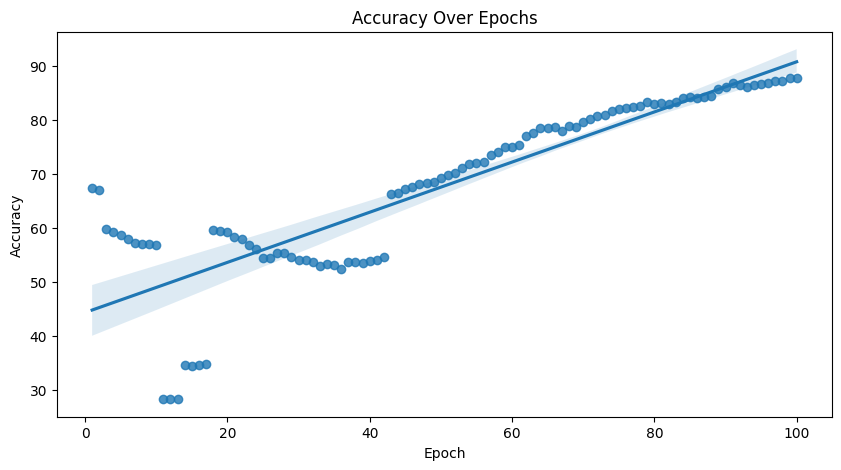
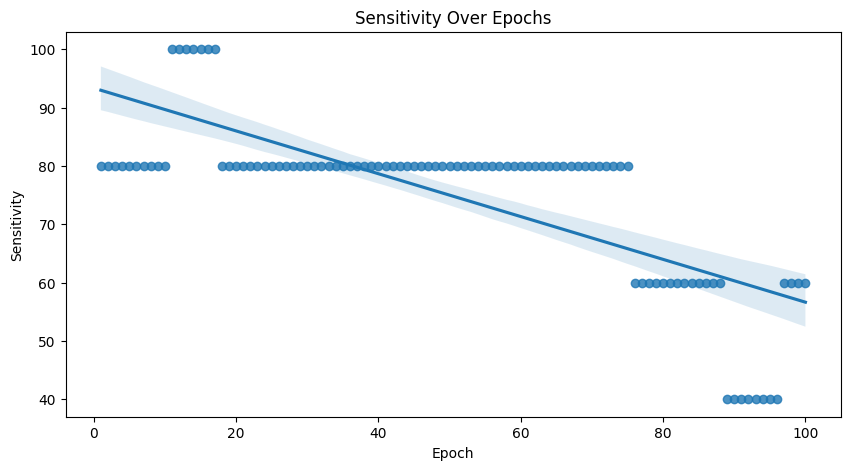
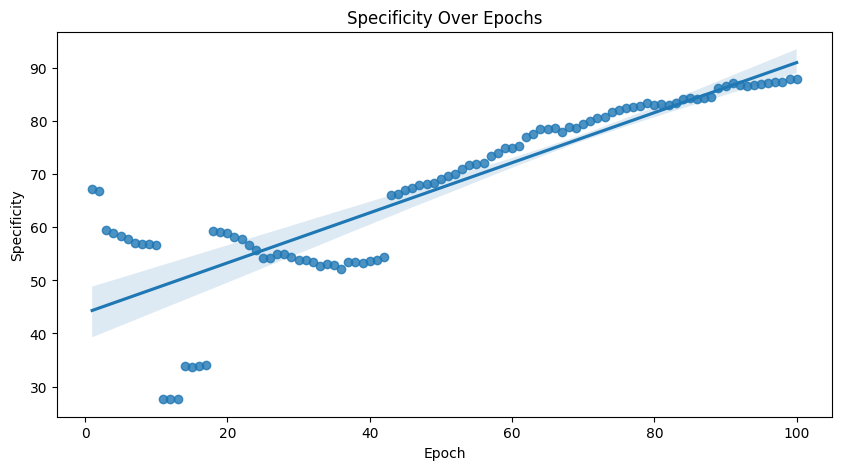
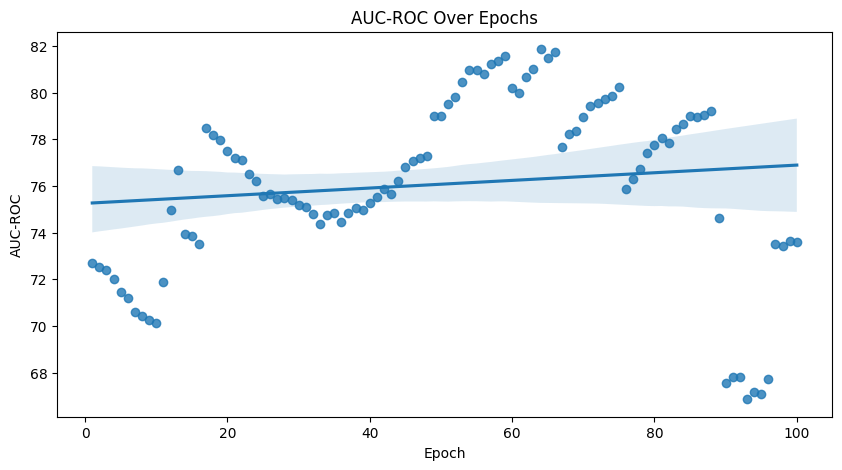
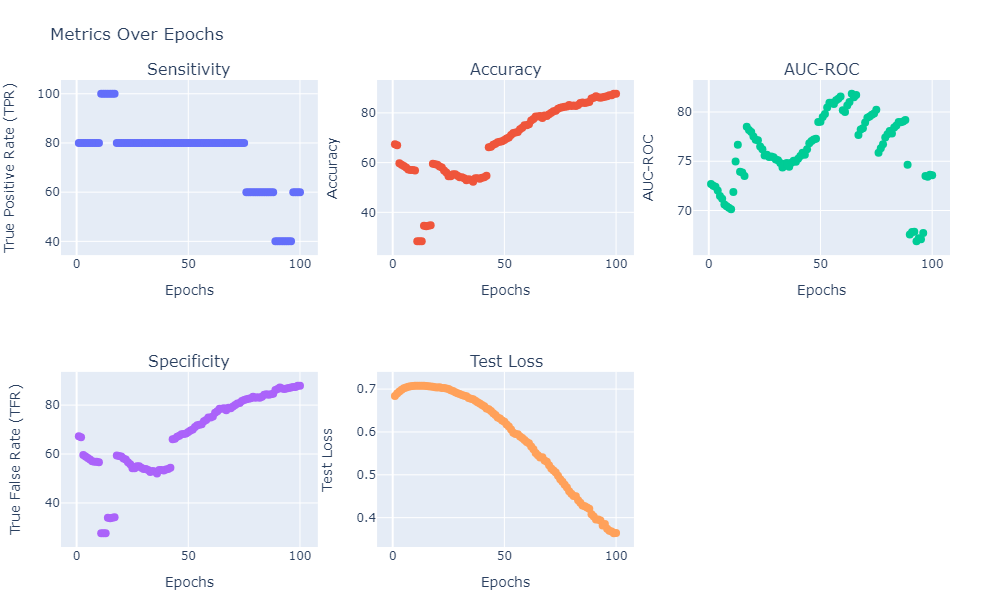
# Save the model if needed
# torch.save(model.state_dict(), 'custom_model.pth')
You should now have a grasp of how spiking neural network can contribute to deep space mission along with some limitations.
A special thanks to Giridhar Vadhul and Sahil Konjarla for their super helpful advice on defining and training the network.
If you like this project, please consider starring ⭐ the snnTorch repo on GitHub as it is the easiest and best way to support it.